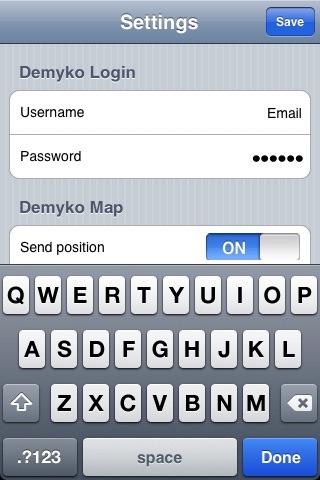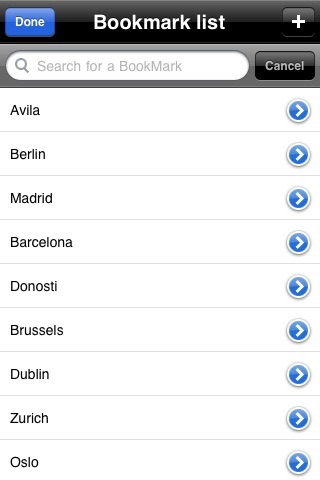Free client for Demyko online community.
For registering a new user, please press the Demyko logo on the top bar. On the Settings tab, scroll to "New User" and fill-in all fields. Your account will be confirmed by sending you an email with a link to activate the account. You should enter the new username (email) and password on the "Settings" screen.
For adding friends use the "+" button on the "Friends" tab. You can manage your friends from here too. If you select a friend, his profile is shown. You can see his last sent position as well.
On the "Profile" tab, you can review you last sent position and go there. Also you will have your profile info.
The available settings are:
- Username and password
- Send or not the current position to Demyko
- The distance or time lapse for sending the position
- Autozoom to current location on location precision
- Memory cache size, in megabytes
- Debug info about the location
- Register a new user
The main screen has a button for bookmark management on the left top, a right top button for locating an address of landmark and the Demyko logo.
On the bottom use the "Target" button for activating locating the device (and sending position to platform if selected). For each city, you have 5 different views, and you can use the "Eye" button for a bird view.